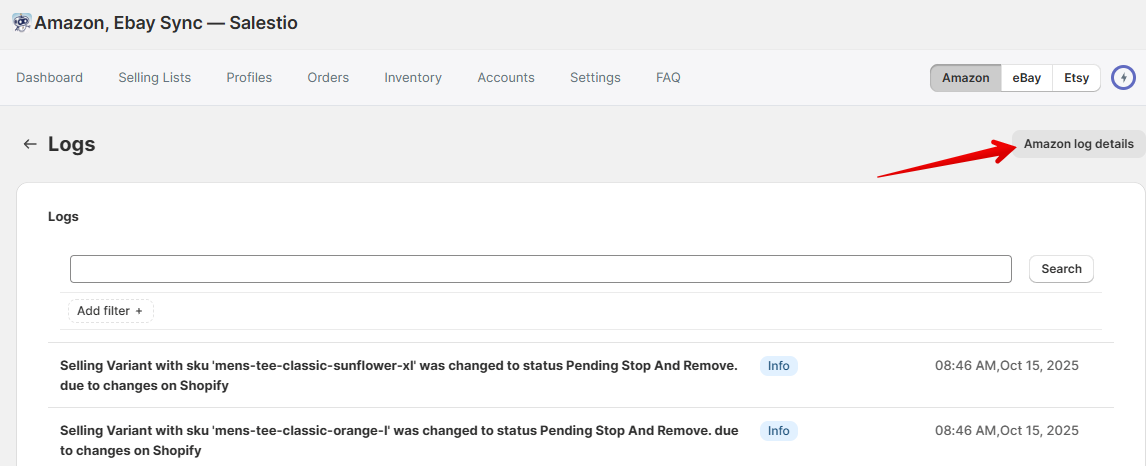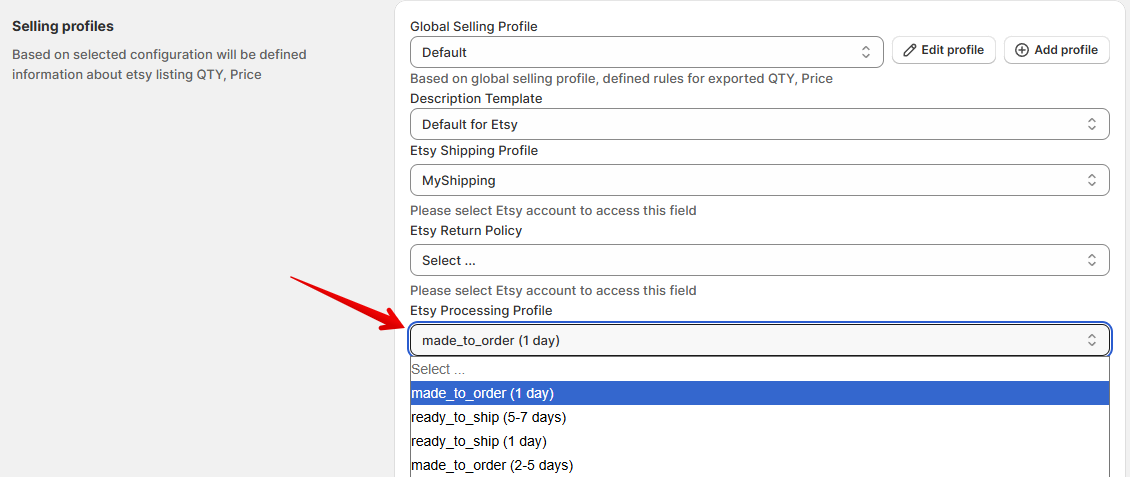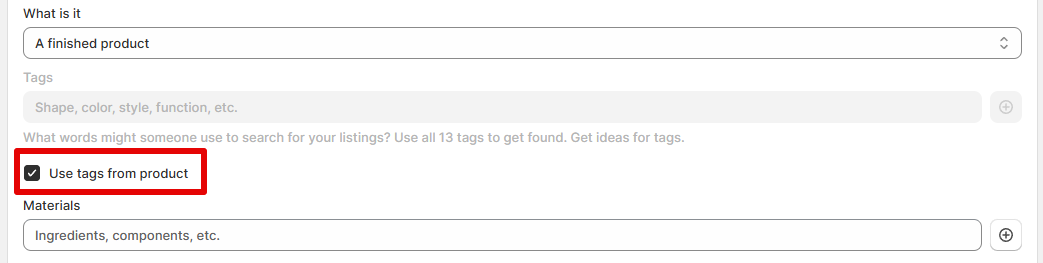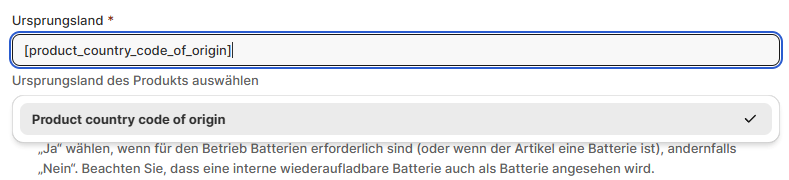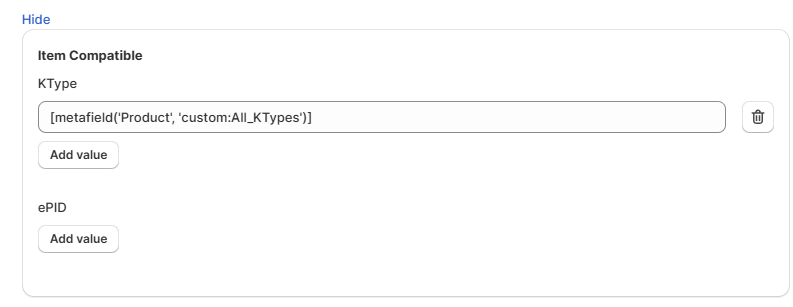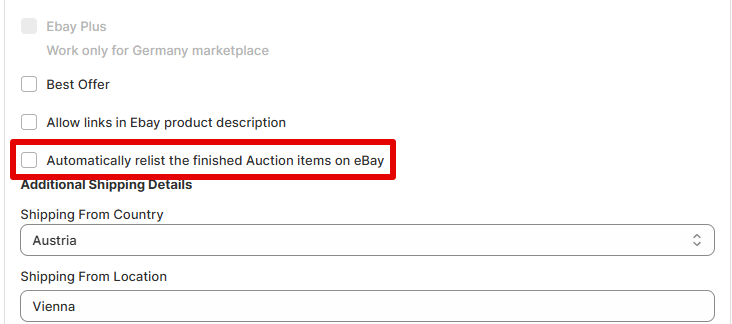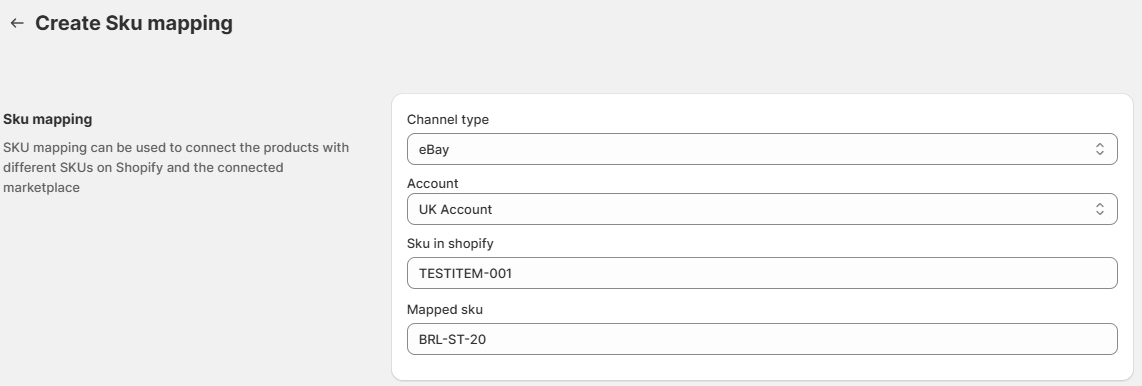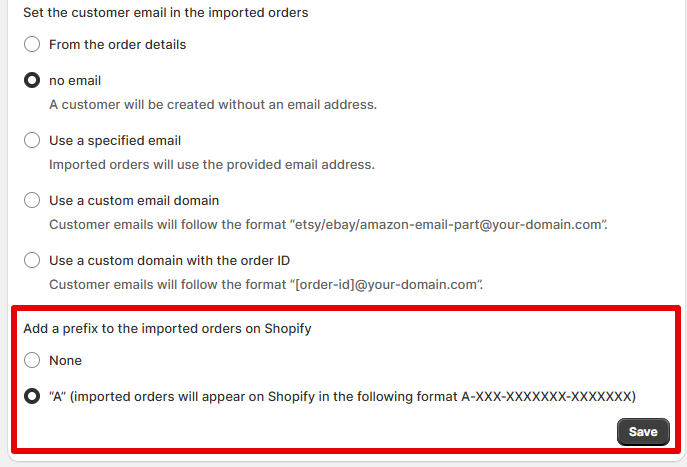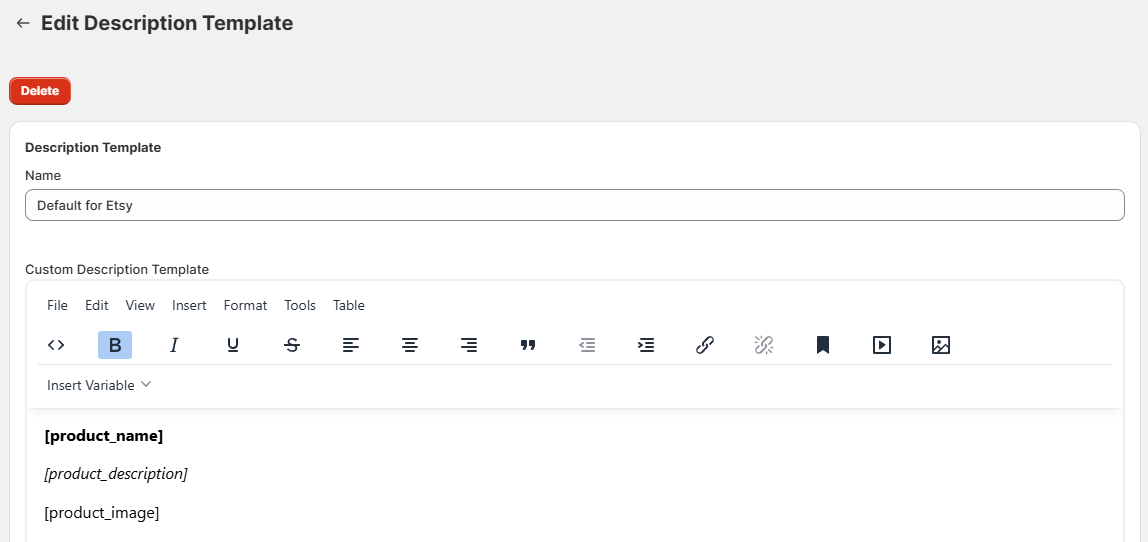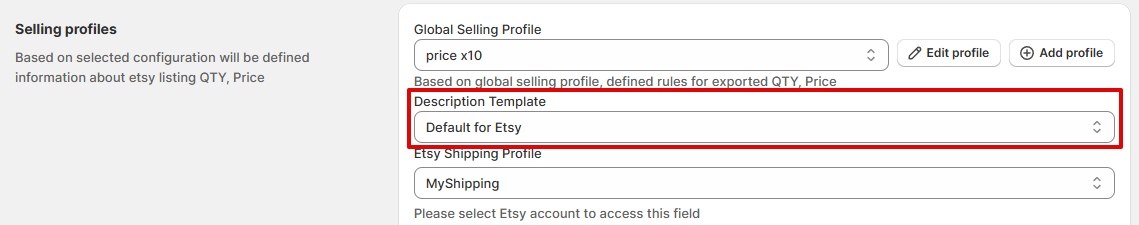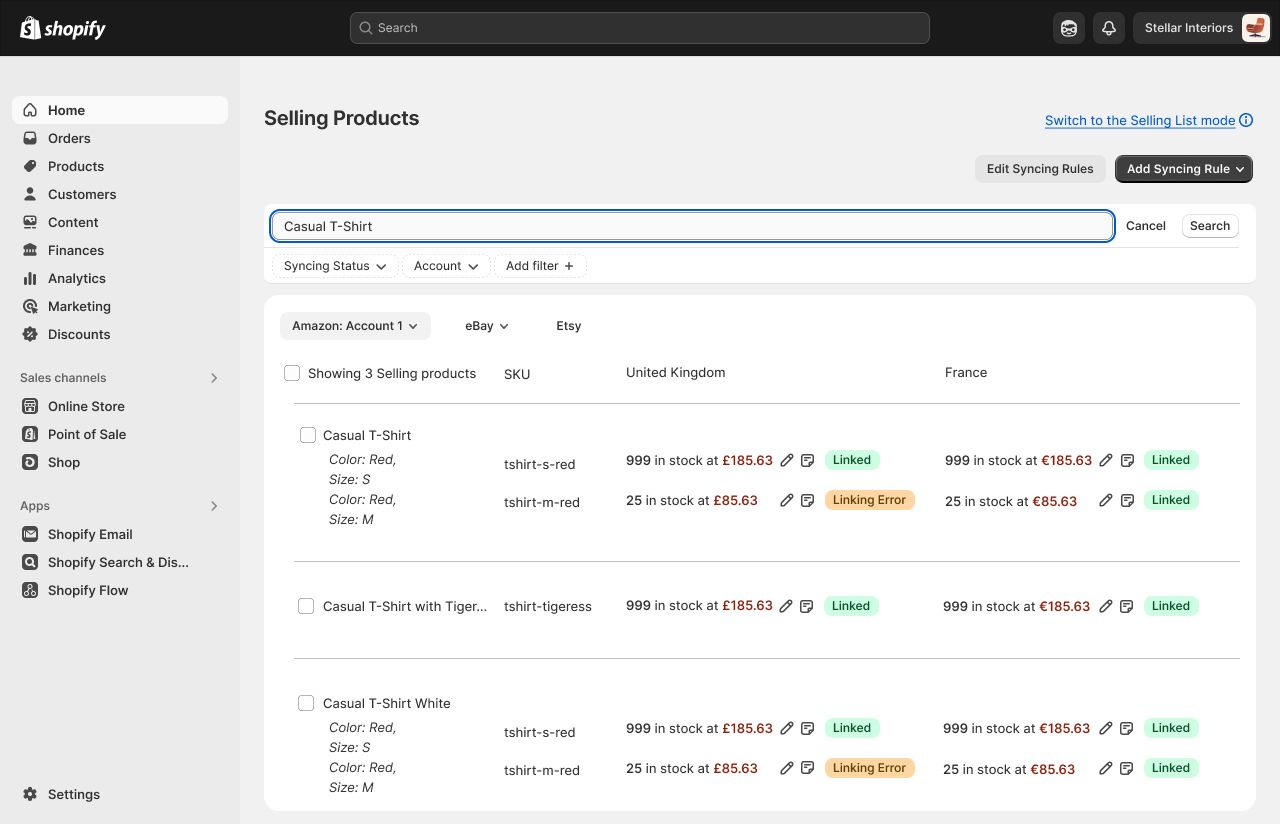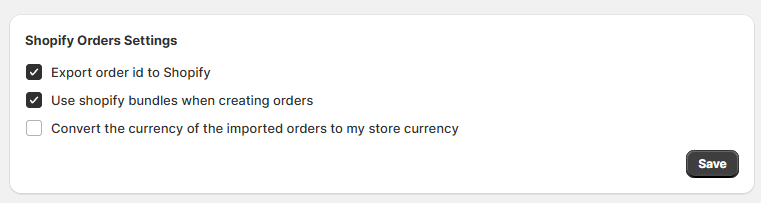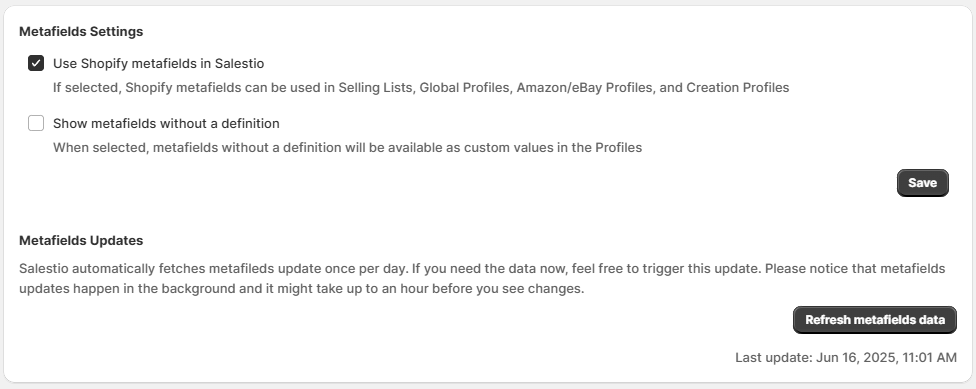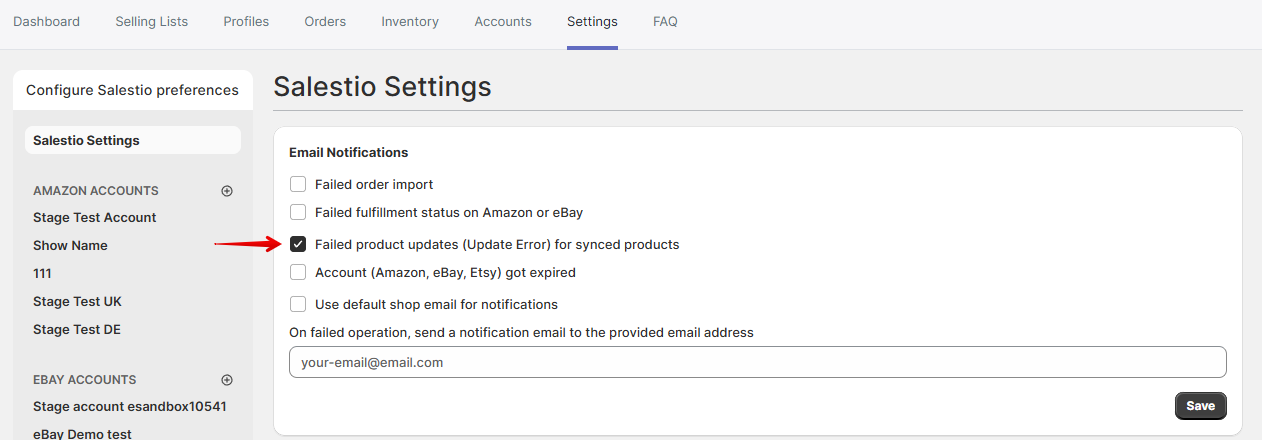Salestio Updates, January 12
Hello and Happy New Year!
Salestio is taking part in E-commerce Germany Awards! If you want to support us, feel free to leave your vote below (LinkedIn login). Your support means a lot to us!
E-commerce Germany Awards: Multichannel & Marketplace Tools
Salestio Team enters the new year with another portion of updates inside the app.
Improved integration with Shopify UI design
We have been working on making Salestio fit the Shopify design better. Notably, the navigation menu has been updated to include the full tab tree, and the confirmation dialogues have been adjusted to match the Shopify style.
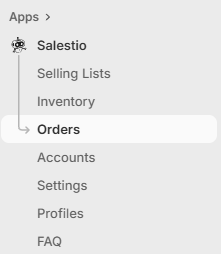
In addition to this, the navigation tabs for the different integrations got a new look. For example, if you use multiple integrations in Salestio and would like to review Orders, you can do so from one page without any extra clicks.
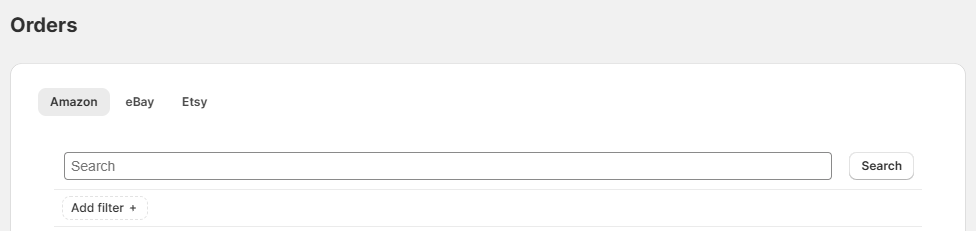
Salestio will keep receiving small updates to continue this trend.
Account-specific location selector for orders
It is now possible to select a specific Shopify Location for importing orders from each specific marketplace account. To customize, go to Salestio > Settings and pick your marketplace account in the sidebar. When the "Import orders..." option is enabled, you can select the Shopify Location for the imported orders. For Amazon, a separate location can be selected for FBM and FBA orders.
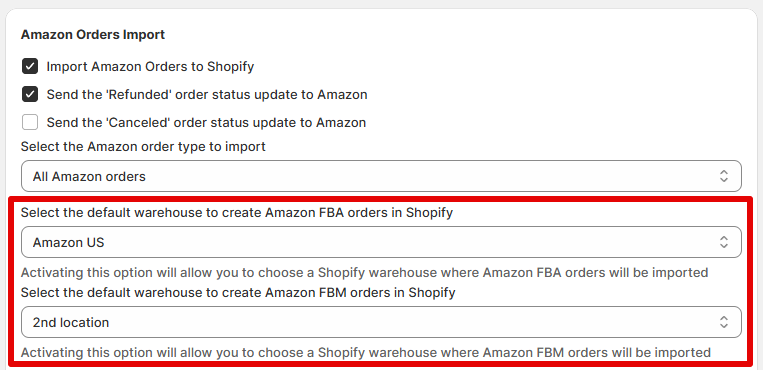
The option in the General Settings tab remains available. Locations from the specific account options will overwrite the global setting.
Free Library of eBay Description Templates
To help the eBay sellers take full advantage of the eBay description tools, we are releasing free templates on our website. Check them out here:
Salestio: Free eBay Description Templates
Pick the template that suits you best and add your own variables in the Salestio editor. If you want to dive deeper, see the eBay Description Template tips on our blog:
eBay Description Templates: Make Beautiful Descriptions Faster
Recent blog updates
Check out the latest articles from our blog:
In Progress
We keep working on the Google Merchant integration.
Google Merchant Integration
I would love to have a Google Merchant (Buy with Google Integration) to Salestio
2
The team is also rolling out new updates for the Salestio — eBay & Etsy Import app with improvements and new features. Amazon support is coming soon. Check out the app on the Shopify App Store.
If you have any ideas or suggestions on how we can improve, send us an email to support@salest.io or submit your ideas to our roadmap.