Salestio Updates, May 7
Hello, the team is back to share the latest Salestio features!
As always, feel free to share your thoughts on our roadmap or contact us at support@salest.io if you know how we can make the app better.
New quantity sync mode
A new QTY mode can now be selected in the Global Profile: Buffer QTY.
When this mode is applied to the items, the QTY sent to Amazon/eBay/Etsy will be the following:
QTY = Shopify QTY - Buffer QTY
The automatic synchronization will continue if you use this mode.

Account-specific SKU mapping
Recently introduced SKU mappings now can be set up for multiple marketplace accounts separately. To set up a mapping for a specific account, navigate to Salestio > Settings tab, select your connected account, and scroll to the "SKU mapping file" section.

Cross-marketplace mappings are still available if you want to use them (Salestio > Settings > Salestio Settings). Account-specific mappings will overwrite this if present.
Refresh inventory list
For outdated inventory lists (Salestio > Inventory tab), you now have the option to rebuild from scratch. Tick the box during downloading inventories to remove old listings from this tab:
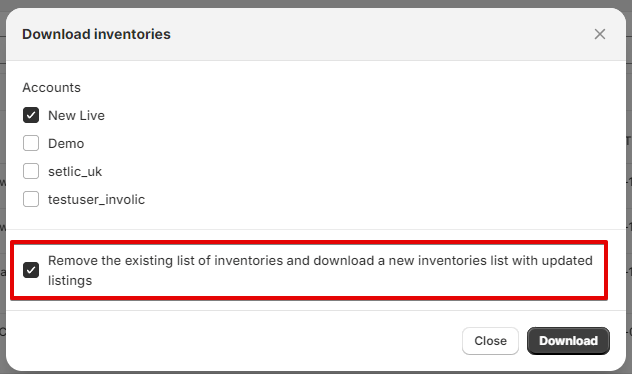
Unique customer emails for Amazon orders
A new option in Salestio settings allows using Amazon order ID to compose the customer email. This ensures that even the same customer will have a unique email for each order. Find it in the Settings tab > your Amazon account:
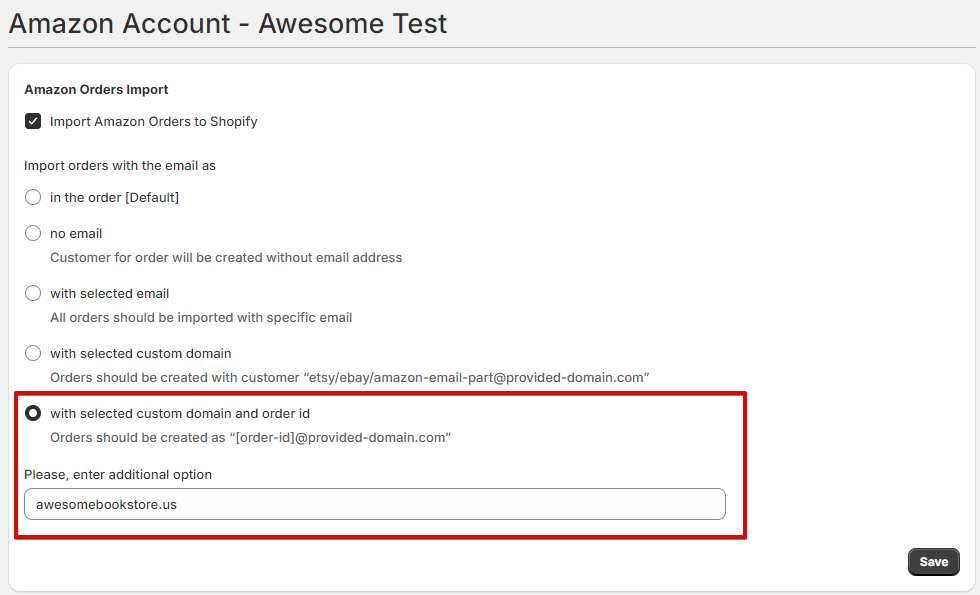
Selling Lists: using collections in Product Mode
Product Mode users can now populate Selling Lists in bulk using the new button:

Now you can get the convenience of Collection Mode with the control of Product Mode. As usual, you can still move, delete, and add individual products even after using the add by collections option. Select the needed collections and click "Add":
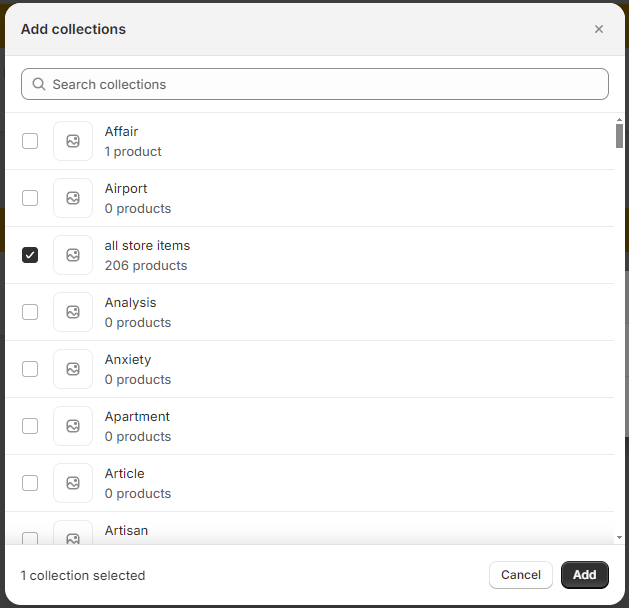
Custom adjustments
Added a custom adjustment to disable order importing based on product titles. This applies for Amazon, eBay, and Etsy. If you want this adjustment for your store, please reach out to support@salest.io and let us know.
Link individual Amazon listings
Amazon users now can select specific Amazon listings to link with Shopify. Instead of using the "Sync inventories with selling products" button, look for "Move to Selling List":
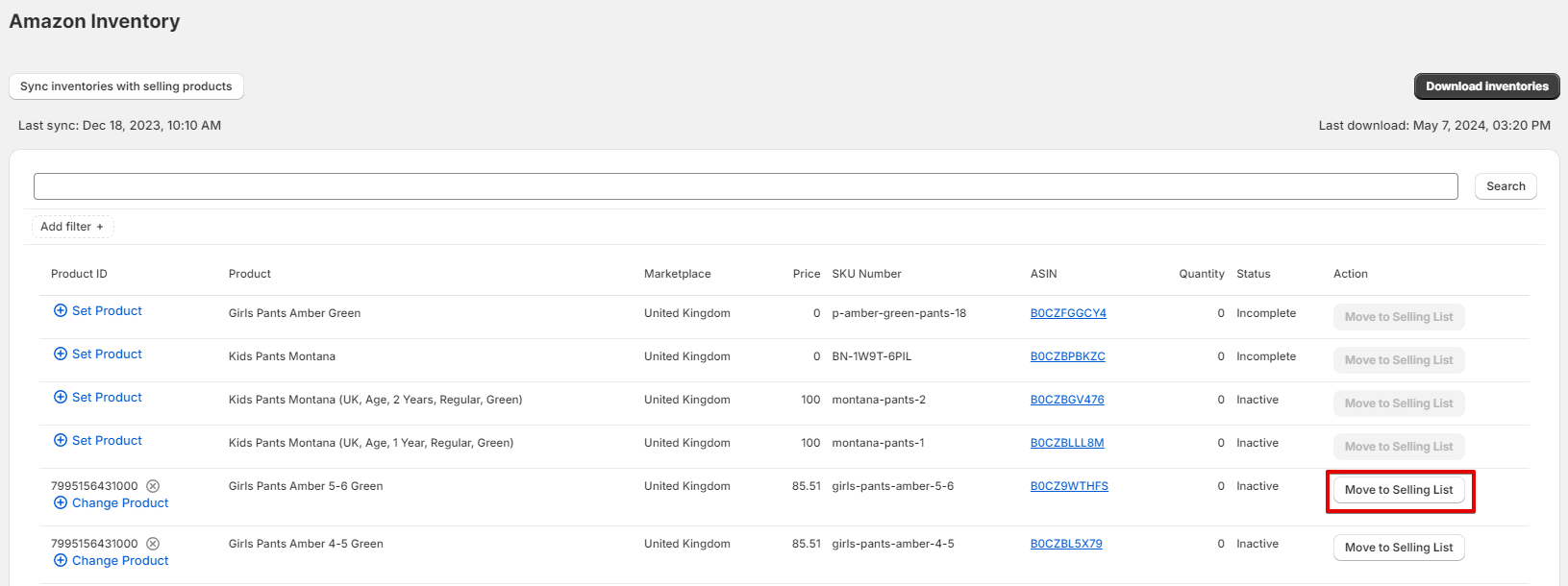
Minor features
- Dashboard counters (Live, Error, Pending, etc.) now display products instead of variations.
- Salestio can now receive a "Refunded" status if an order was updated on eBay directly (coming soon for Etsy orders).
Recent blog updates
Here are some of the recent posts from our blog, check them out!
- Exporting Shopify Products to eBay Marketplace with Salestio
- Using ASINs instead of Barcodes to list Shopify and BigCommerce items with Salestio
- Using eBay Business Policies with Salestio
In progress
The team continues to work on the standalone Salestio application.
No online store needed
Possibility to use Salestio without an online store, many only use market places as sales channels
1
One of the next integrations will be TikTok Shop. Stay tuned for the news!
TikTok Shop integration
I would like to integrate Shopify with TikTok shop
2